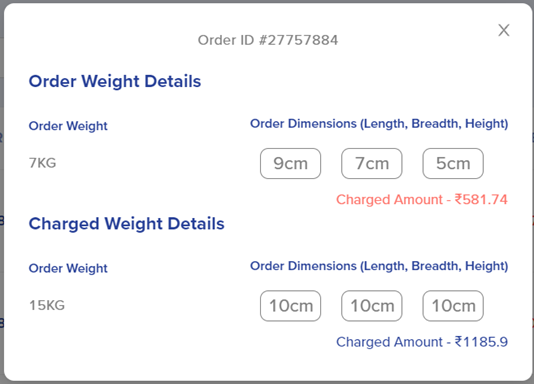Wallet
Overview
This will give you insight on current available credits in your wallet account and will take you ahead with the recharge process.Note :
- Minimum recharge amount is ₹200
- Pickrr Credits value is the same as that of Indian Rupee i.e. 1 Pickrr Credit = ₹1
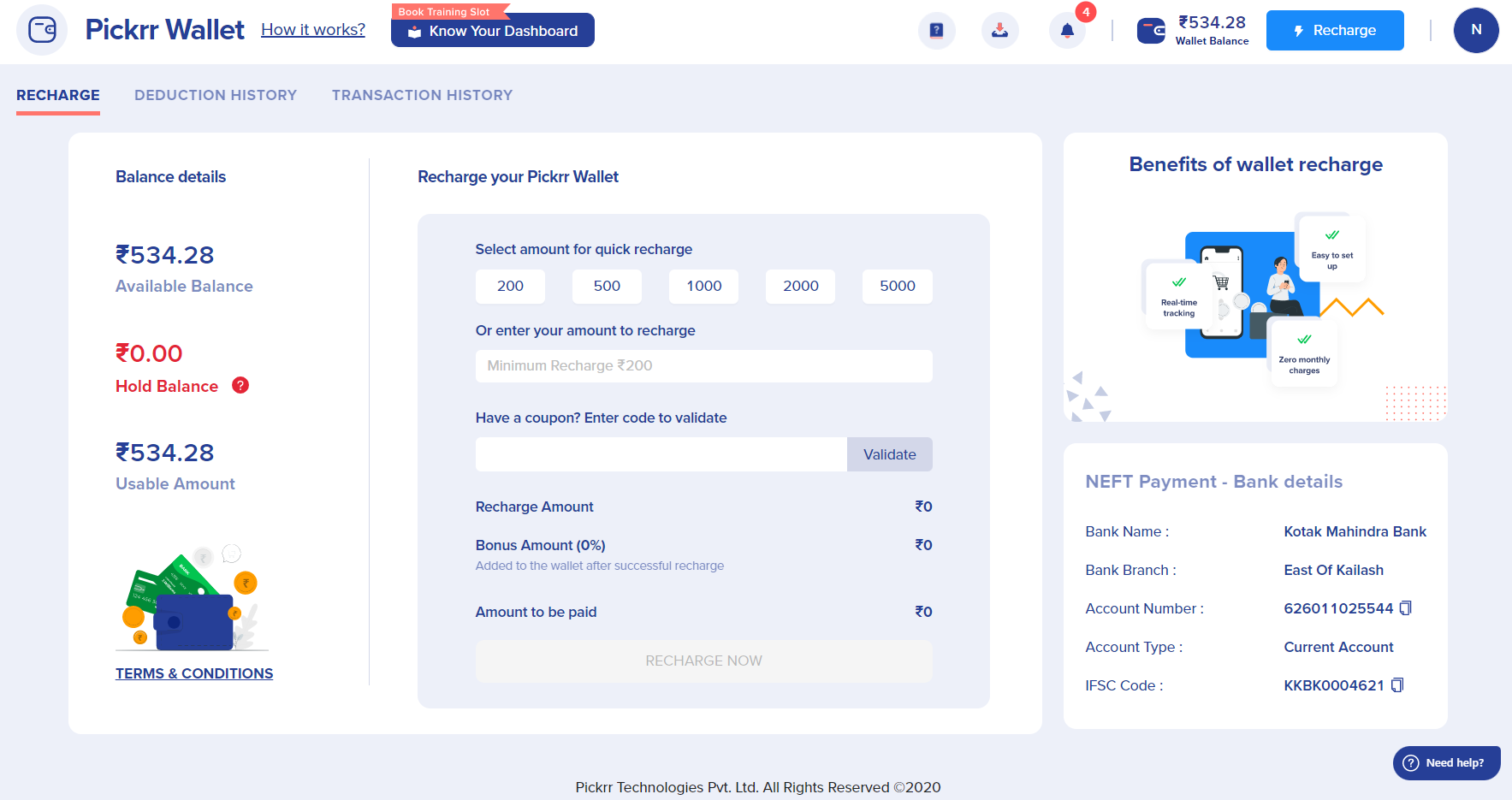
Step 1: Select recharge amount from available options or enter preferred amount (minimum ₹200) and add any coupon if you have and click on 'Validate' to go ahead.
Step 2: You can recharge with immediate payment via payment gateway or pay via NEFT mode on provided bank account details.
Step 3: On payment gateway you can do quick payment by scanning barcode on UPI app or select other modes like debit/credit card, Net banking or EMI.

Step 4: Once payment is done, you will automatically be redirected to the Pickrr seller dashboard and corresponding credits will reflect instantly in your Pickrr account.
Note: NEFT mode of payment will take some time as our finance team will verify payment and release the credit amount in your Pickrr wallet. You can reach out to our support team with Account name and transaction reference number to confirm.
Deduction History
This will help you understand wallet deduction history against orders shipped via Pickrr. Deductions can be checked against reference order id, corresponding tracking number or client order ID. Complete data on this page is arranged as per order place date in Pickrr system where latest orders will come on top. You can download complete data to play around different column and row values & filter out specific order or deduction values. Also, use search option to find details using order ID, tracking ID or client order ID specific to a particular order.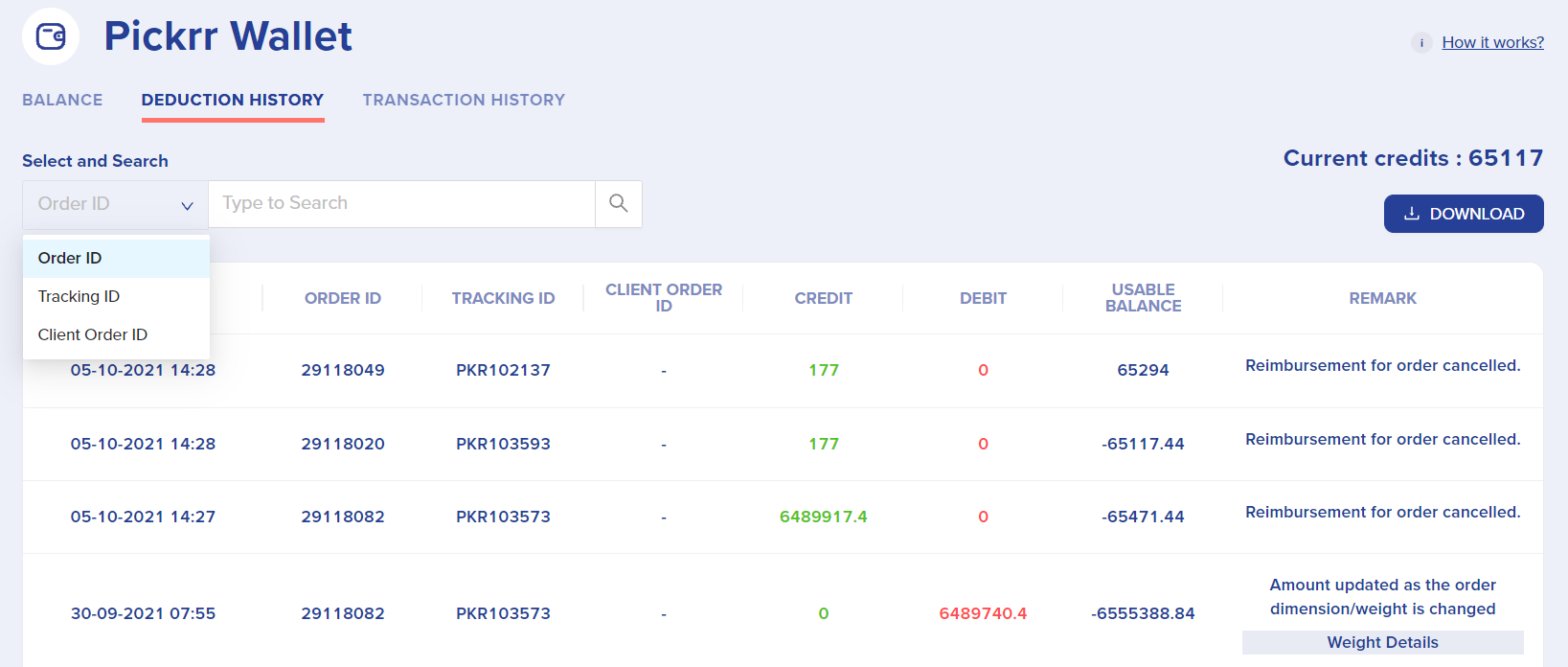
- Credit:
Amount credited to your Pickrr wallet after the final adjustment corresponding to a particular Order ID.
- Debit:
Amount debited from your Pickrr wallet for processing a particular order.
- Usable Balance:
When being a wallet customer, you report your weight discrepancies, usable balance is the amount you can use for order placement, and it is calculated by subtracting your Wallet Hold Balance (amount difference put on hold corresponding to your weight discrepancy) from your Total Pickrr Wallet Balance.
- Remark:
Exact details of the deduction are mentioned here.
Additionally, in case, weight discrepancies are raised corresponding to a particular order, then charged amount details with weight and dimensions are shown under the weight details button as shown below: