Manage Courier
ALL COURIERS:
With the Manage Courier feature on your Pickrr Dashboard, you control how your orders are delivered. You can check the courier partners active on your Pickrr account, choose the partners you want to work with or not work with, and setup courier selection rules that work best for you.You will find all the courier partners active on your account in the All Couriers section.
- Navigate to Manage Courier section from the left menu
In the All Couriers section, you can
- Find list of all courier partners and weight slabs active on your account and filter based on courier status (Active/Inactive) and delivery mode (Surface/Express)
- Check the serviceable pin codes and rate cards of all the courier and weight slabs
- You can deactivate any courier partner that you do not want to use
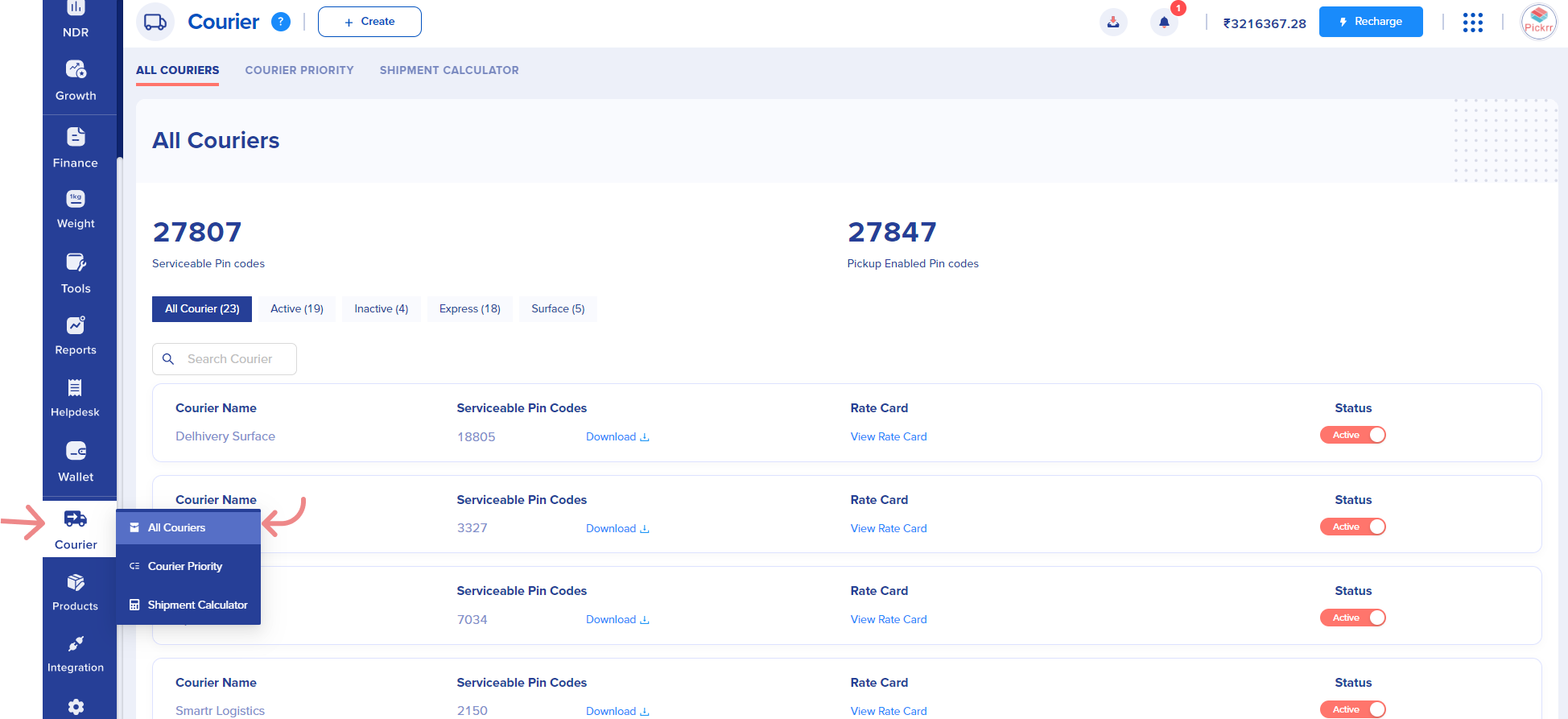
COURIER PRIORITY:
With the Manage Courier feature on your Pickrr Dashboard, you control how your orders are delivered. Select the courier you want to deliver your order based on cost, delivery performance or your customized priority.In the courier priority section, you can select the courier you want to choose to deliver your order. Pickrr offers three options to choose the courier – CHEAPEST, FASTEST and CUSTOM
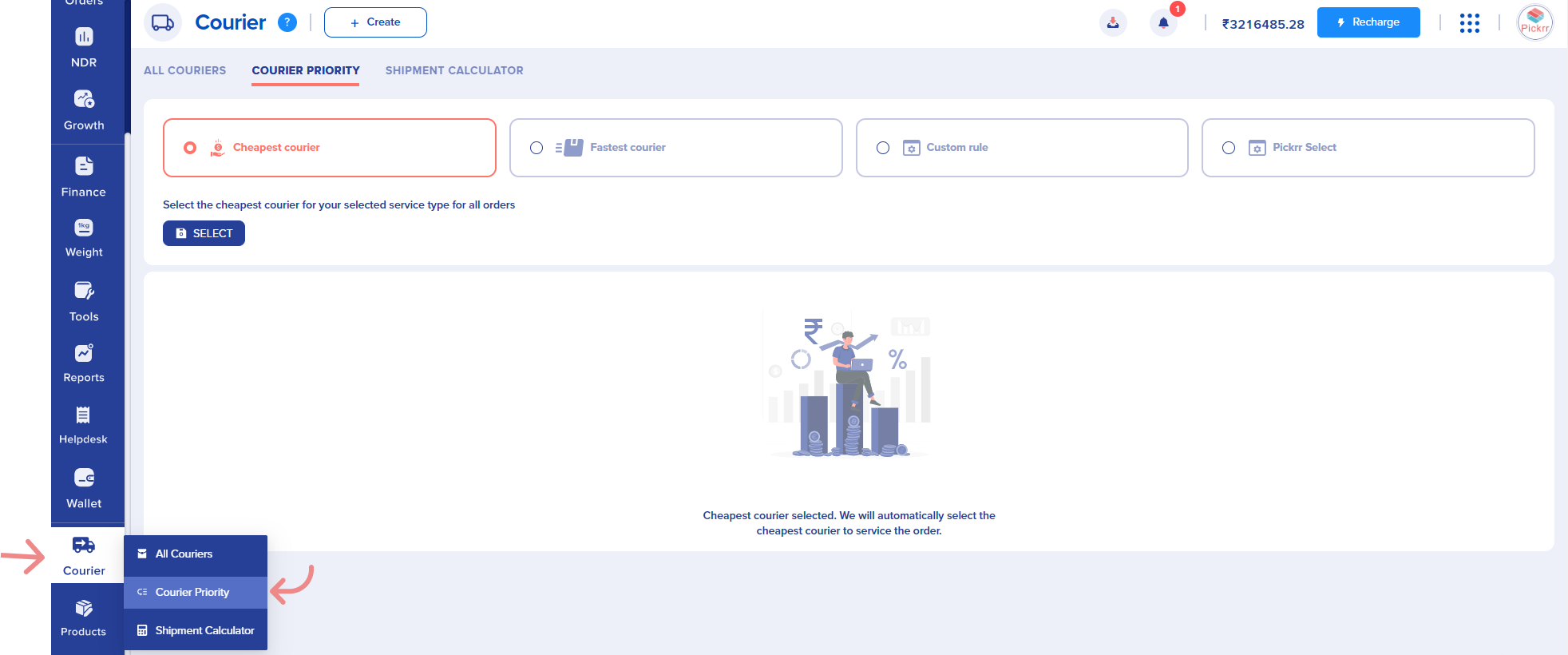
- CHEAPEST – If you select the cheapest option, all your orders will be delivered using the courier partner with the minimum cost.
- FASTEST – If you select the fastest option, all your orders will be delivered using the courier with the fastest delivery times for the selected pin code.
- CUSTOM – If you want to change your courier selection based on the type of your orders, you can use the CUSTOM option to set courier priority based on the Zone and Order Type.
Custom Courier Priority:
The CUSTOM priority feature enables you to select your own courier preferences based on the zones and type of your orders.
Service Types
- Express
- Surface
Pickrr also offers same day and next day deliveries in multiple cities. Click here to know more
Order Types
- Prepaid
- Cash on Delivery
- Reverse Shipment
Zones are defined as
- Zone A: Pickup and Delivery in the same city
- Zone B: Pickup and Delivery in the same zone
- Zone C: Delivery in the metro cities
- Zone D: Rest of India
- Zone E: Up-country (North East, Kashmir, and other Remote locations)
Custom Priority List
You can check the custom priorities setup for your Pickrr account in the Custom Priority List. The list shows the courier priority 1st to 5th for every type of order.
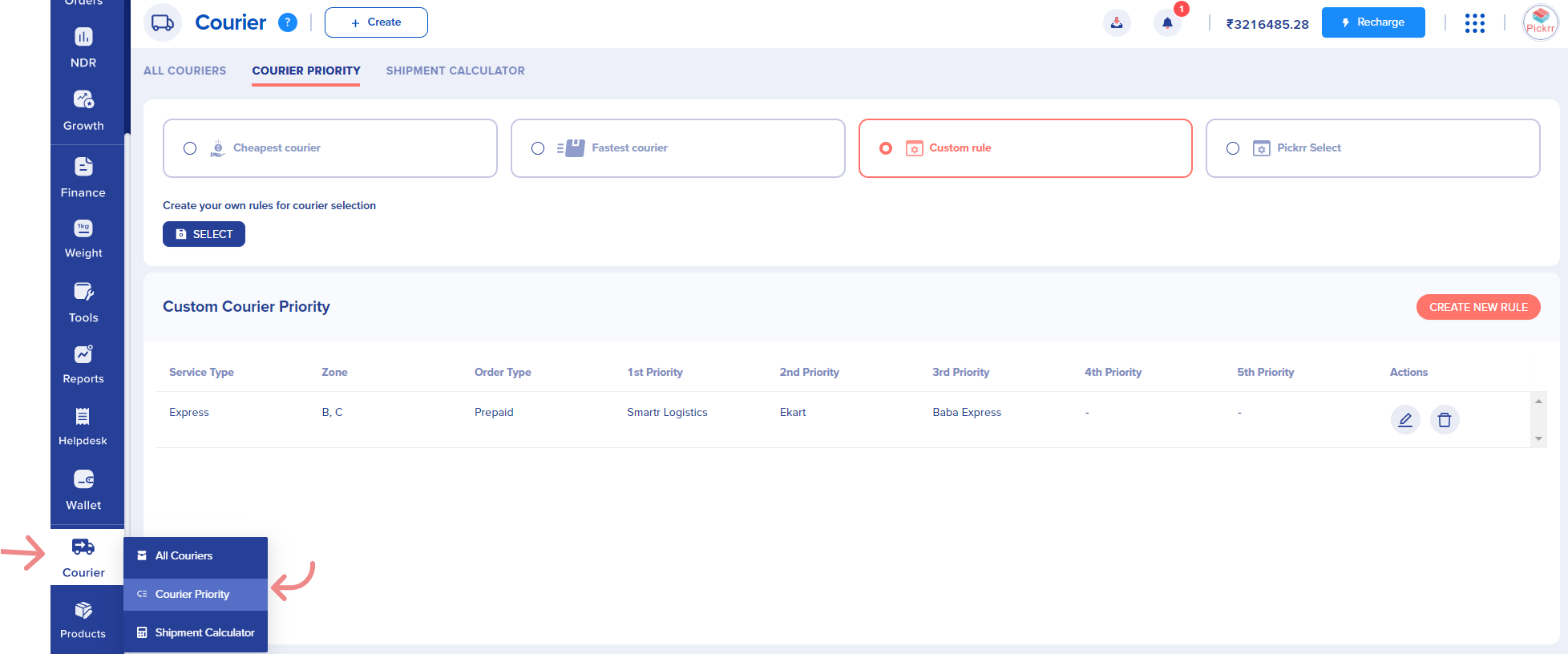
CREATE / EDIT Custom Rule
You can create a new rule or edit an existing rule from the custom priority screen.
- Select the service type, zone(s), order type(s) for which you want to apply the rule
- Select the couriers with priority 1st to 5th to deliver your orders
- Create the rule to apply for all new orders
- CUSTOM rule list will be updated to reflect the latest courier priority settings in your account.
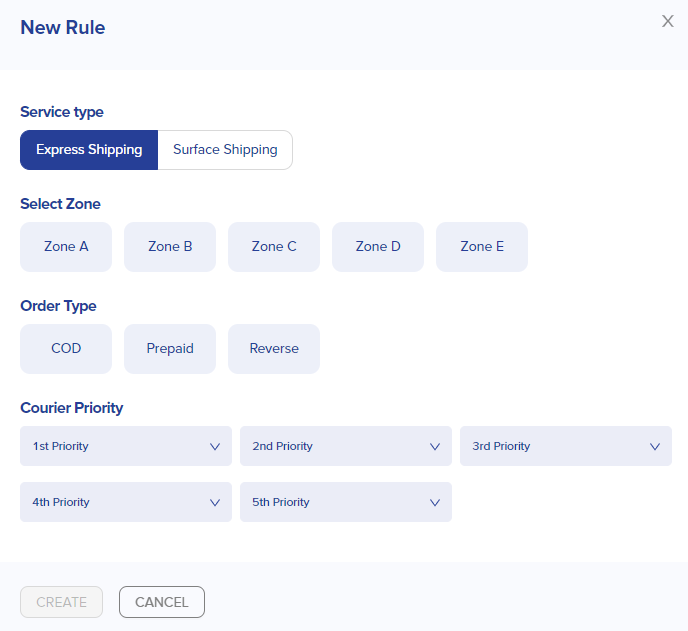
Pickrr Select:
Pickrr Select is a customizable courier allocation tool that allows sellers to Select Rules, prioritize them, and automate their courier allocation.
Simply, under Manage Courier, on courier priority section -> Select Pickrr Select as courier allocation mode as shown below:
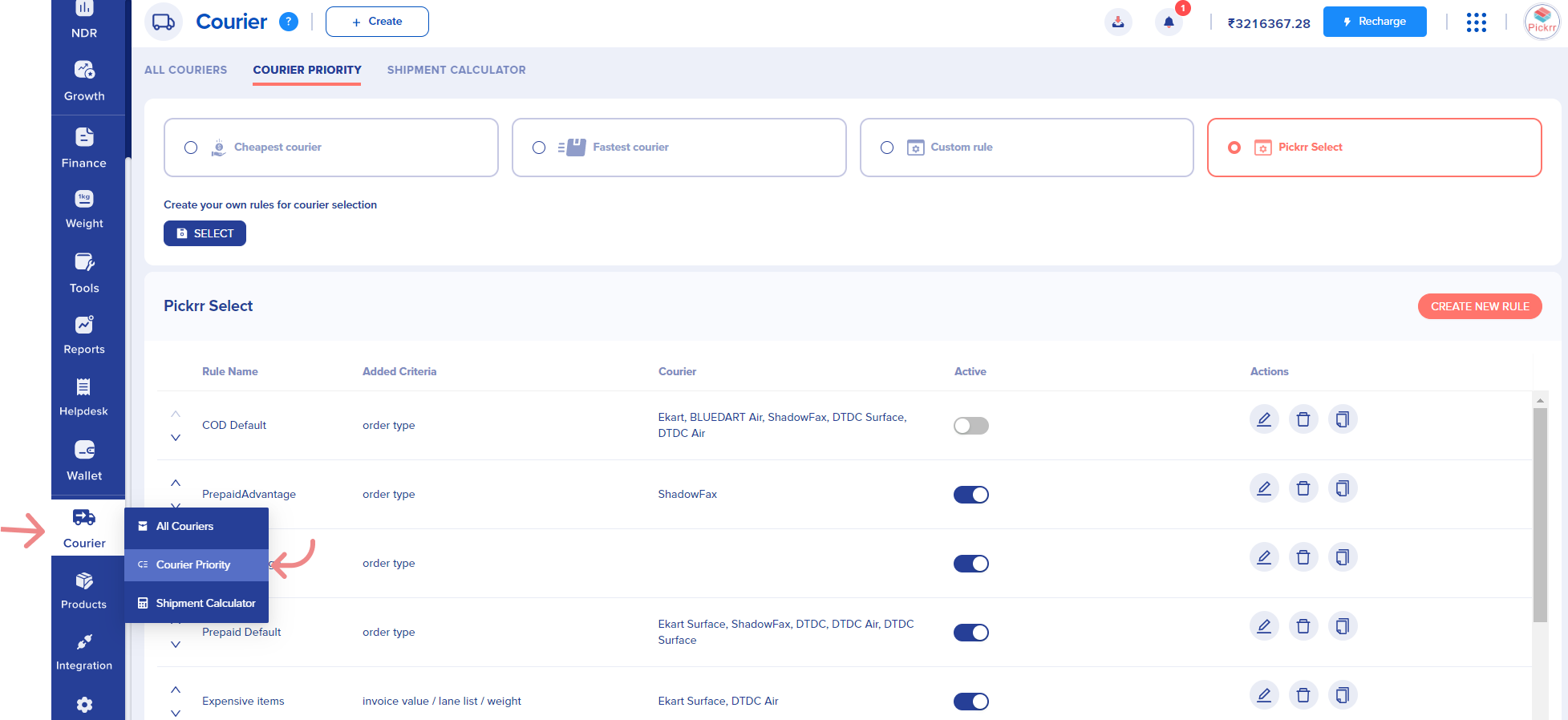
You now will be able to
• View and manage all your Pickrr Select Rules
• Create new Pickrr Select Rules
• Edit the priority in which your Pickrr Select Rules are applied.
Every Pickrr Select Rule contains – Rule Name, Order Matching Engine, Courier Selection Engine, Courier Blacklist, Rule Priority to create your own rule.
SHIPMENT CALCULATOR:
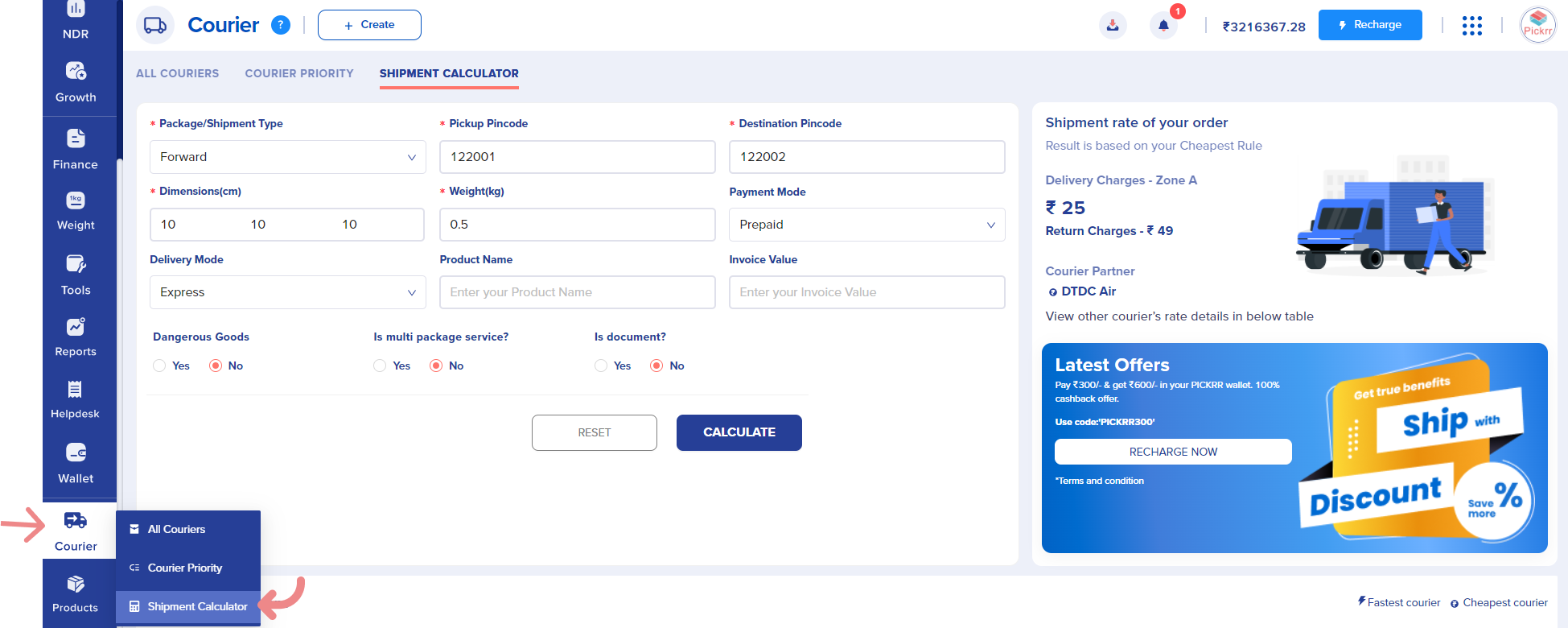
In Shipment Calculator results, will be able to check
- The courier which will be selected for this order based on your serviceability and priority rules
- Rates offered by all the other courier options
- The cheapest and the fastest option among all the options
