All Orders
You can go through all your orders (whether forward- Prepaid/COD or reverse) and access all its corresponding order specific details (including status, amount, dimensions) for various selected couriers. Moreover, once the order is placed, using the actions defined for every single order, you can:
 Cancel the order
Cancel the order Print the label
Print the label Track the order
Track the order

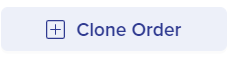 Place a similar order
Place a similar order Handle customer’s return request.
Handle customer’s return request.NOTE :
This section is segregated into different sections based on the status of placed order:

Search: Search a specific order via tracking ID, client order ID, customer name and customer phone number. This option continues in other sections as well with additional search options via product and SKU (Stock Keeping Units).

Not Picked: If the order is not yet dispatched from your warehouse within an entered date range, it comes under this category. Based on the actions performed, order status is marked as manifested (invoice generated) and placed.

Live: Once an order is picked from your warehouse within an entered date range, know about its whereabouts through in-transit and out for delivery order status to ensure secure delivery to your customers.

Delivered: It indicates all the successfully delivered orders to your customers within an entered date range.

Returned: Once the customer’s return request is processed for a particular order within an entered date range, its order status can be tracked till it reaches your warehouse.

Cancelled: If your customer cancels an order before it is picked up from your warehouse then it is shown under the cancelled section.

Error Orders: When a courier throws an error while processing an order and the order is not placed then the details corresponding to all the errors are shown under the error orders section.
